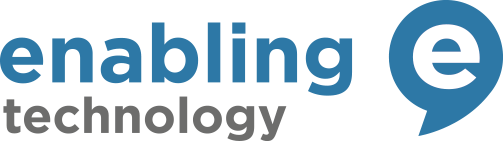Smart Pens. What’s the Smart Decision?
Smartpens are really useful for people who work on the go but struggle to make and keep track of notes. They are often recommended for social workers, police officers and community health workers. However, there are so many smartpens on the market which is the best?
I have been playing with the Livescribe Symphony and the Neo N2, this is what I found.
The basic functionality of the Livescribe and Neo pens are very similar. With both pens, you need to have their specific paper which can be purchased in pads or, if you have a good printer, printed from their websites.
The Livescribe symphony is sleek and round and looks very much like an ordinary pen. The Neo has a triangular design and is slightly heavier than normal. Personally, I prefer the look of the Livescribe.
With both of the pens, you do not need to be connected to the Internet or any app while writing so you can take your pad and paper and not stand out as being different. This can be very important when working in the community with clients who need to be able to trust you and you may feel self-conscious about revealing your neurodiversity.
Once you get back to the office or home, you can then connect to the app or computer and convert the text into an electronic format and edit it before transferring it to your official notes. A difficulty I have found with the Livescribe is its connectivity to the app, sometimes it doesn’t connect easily or automatically. Connectivity is achieved primarily through Bluetooth connection, the Livescribe can only connect to one device at a time, so I found that if you want it to connect to the laptop rather than the phone you have to turn the Bluetooth connection off on your phone, otherwise it doesn’t automatically switch. Once connected, however, the connection does seem to be quite stable. The Neo is connected the same way, via Bluetooth, however, the connectivity seems to be a lot easier and automatic when compared with the Livescribe.
Both of these pens allow you to switch between pages and will recognise which page in the pad you are writing on so if you’re going back into your notes to add something, before uploading it, it will be inserted into the text on that page. With the Livescribe app, I have found it a bit more tricky once you have already uploaded some of the text, sometimes the newly added text doesn’t appear. Again the Neo 2 pen appears to work better in this respect. You can go back to a page that you’ve been writing on before while not connected to the pen and that page will update with the new text when you transfer the data after connecting.
Both of the pens also work alongside their own mobile app, with the mobile app you are able to record audio as you write your physical notes, enabling you to listen back to the conversation to ensure that you didn’t miss anything from the notes. Once this is done, as you listen back you can press at certain points along the written text to just listen back to those specific parts of the audio. This is very useful if you are working in an environment where the other person is agreeable to being recorded. However, neither app allows you to then upload the audio to the desktop. This means that you need to listen to the audio on your mobile device while editing the notes.
The Neo app allows you to create new virtual notebooks, particularly useful if you use different notebooks and on occasion take the “wrong” notebook with you or you plan to have different notebooks for different occasions but are not very good at maintaining that separation. Within this app, you will be able to cut the page from the wrong notebook and insert it into the correct one. You can also organise your notes into individual client “notebooks” or types of meetings etc.
Both pens transcribe text, however, the Livescribe app can transcribe a whole page at a time, but it separates the text into separate paragraphs and can mix up some of those paragraphs, not providing a clear transcription in the order in which it appears on the physical page causing confusion and the apparent losing of text. The Neo will transcribe the whole page in one go meaning it makes more logical sense. The Livescribe seems to have greater accuracy in its transcription compared with the Neo. Both Livescribe and Neo apps allow you to create links of email addresses, websites and phone numbers allowing you to save personal information into your contacts on your phone or access websites quickly from your device.
Only the Livescribe appears to have a desktop app, this allows you to see both handwritten text on a larger screen as well as do the transcription. For people who find it easier to see and edit text on a larger screen, this is definitely a bonus. With the Neo pen, you would have to do the transcription on the mobile app and then email the transcription to yourself in order to then edit it on the larger screen.
So, with all things considered, although I prefer the look of the Livescribe Symphony, and its desktop app, in terms of functionality the Neo N2 would be my preferred choice when it comes to a choice between the two. I find the Neo N2 app a lot easier to work with and as I have fairly clear handwriting anyway the transcription is good enough.