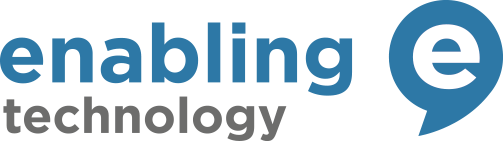Reading
Reads Microsoft Word, Adobe Reader, OpenOffice/LibreOffice, Google Chrome and Internet Explorer with speech and highlighting so you can follow the text as it is read out by high-quality human-sounding speech.
Reads text in email, webpages, and any other program you want by selecting with the mouse, pointing with the mouse, or capturing from the screen.
Read paper documents with scanning (OCR). ClaroRead Plus and Pro only.
Reads English, French, German, Spanish, Portuguese, Swedish and twenty-four other languages with 80 different voices and accents so you can listen to a voice you like.
Choose highlighting by word, by sentence, any colour, and lots of combinations so you can get just the right one for you.
Word prediction
Suggest words as you type to help with spelling and writing.
Choice of high-frequency, many subject-specific, and huge prediction dictionaries.
Phonetic prediction – type “n”, see “knowledge” suggested.
Learn new predictions as you type or train it in a particular subject.
Dragon Professional – Dictation
Control Dragon’s microphone using ClaroRead’s Dictate button, so you only need one floating toolbar on your screen.
Echo back text automatically, as soon as Dragon recognises it, so you can check that it has been recognised correctly.
ClaroRead Plus and Pro only (Dragon software is not included).
Write down the text you speak using the dictation feature.
Writing
Listen back to your text after you have written – hear mistakes you can’t spot when you read.
Listen to each word or sentence as you type so you can hear mistakes immediately.
Spellcheck
Speaking spellcheck lets you select the word you want by hearing the alternatives.
Support for homophones and easily-confused words like “there” and “their” and “they’re” including images to help you select the correct word.
Advanced phonetic, dyslexic and problem spelling corrections like “neel” (kneel) and “necessary”.
Check anywhere, in email or Google Chrome, not just Microsoft Word.
Dictionary
Speaking dictionary for any word in any program with over 300,000 English definitions.
Thesaurus to help with comprehension.
Visual
Change font and text to make it easier to read.
Change screen colours to reduce contrast and make reading more comfortable.
Listening later
Read text into an audio or video file to listen to later (on your phone, on the move, for study).
Screen capture
Make any text displayed on the screen read aloud, including online eBooks and presentations.
Scanning (OCR)
ClaroRead Plus and Pro only.
Use industry-leading OmniPage technology to convert printed documents and image files into PDF, Word and many other formats for reading and annotation later.
Create accessible PDF files with reading order.
Echo Letter Sounds
Improve spelling by listening the sound of each letter rather than its name.
Pictures in Prediction
Pictures in word prediction to help you choose the right word.
Claro Apps
ClaroRead Plus and Pro only. See this support article for information about how to unlock the apps.
ClaroPDF
ClaroSpeak
Claro ScanPen
Portable USB stick
Create a portable USB pen drive version of any ClaroRead to let you use it on any computer.
System Requirements:
Windows 10, Windows 8.1
1GB RAM
500MB hard disk space plus 150-500MB for each voice
Word 2013, Word 2016, or Word 2019
Sound card supporting text-to-speech.
.Net Framework 4.7
Scanner supporting TWAIN or WIA (Plus and Pro).